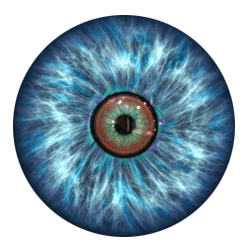What's the password again?
Christian Holst
Forgetting passwords is a common frustration that many users encounter in their online interactions. The experience of having to reset a password can be disruptive, time-consuming, and sometimes even lead to abandoning the task at hand. In this post, we will delve into the topic of forgetting passwords and explore ways to mitigate this issue.
Google studied this topic in 2019 and found that 75% of Americans struggle with keeping track of passwords. The level of frustration is up there with traffic jams, spam email, flight delays, and papercuts!
Baymar Institute, an independent research group in Denmark that conducts large scale tests on usability of e-commerce sites reports that passwords are a major problem – but only part of the problem. According to the research, 51% of people use password choices easy for them to remember, but vendors, banks, financial services require more complicated passwords for security.
So the cat and mouse game ensues. Businesses battle fraud and customers want to protect their sensitive data from hackers, and in the course of this, users memory is tested, and can’t keep up.

Understanding user's expectations...
They want the steps to be straightforward, quick, and secure. Most importantly, they want the site to recognize them.
Matthew Mondzelewski
Password management can be challenging due to the sheer number of accounts people have. Despite this, coupled with short-term memory issues, users still expect a seamless and user-friendly process when it comes to recovering or resetting their passwords. They want the steps to be straightforward, quick, and secure. A well-designed password recovery can go a long way in enhancing the overall user experience, saving time, and ultimately retaining users. It is essential to understand the user’s perspective and ensure that the process is as painless as possible.
Providing clear instructions, using simple language, and offering support options can help users navigate the process with ease. Visual cues, such as progress indicators or confirmation messages, can also reassure users that they are on the right track, reducing frustration and anxiety.
Moreover, incorporating security measures without compromising usability is crucial. Implementing multi-factor authentication or temporary access codes can enhance security while maintaining a user-friendly experience. Keeping users informed about the security measures in place can also help build trust and confidence.
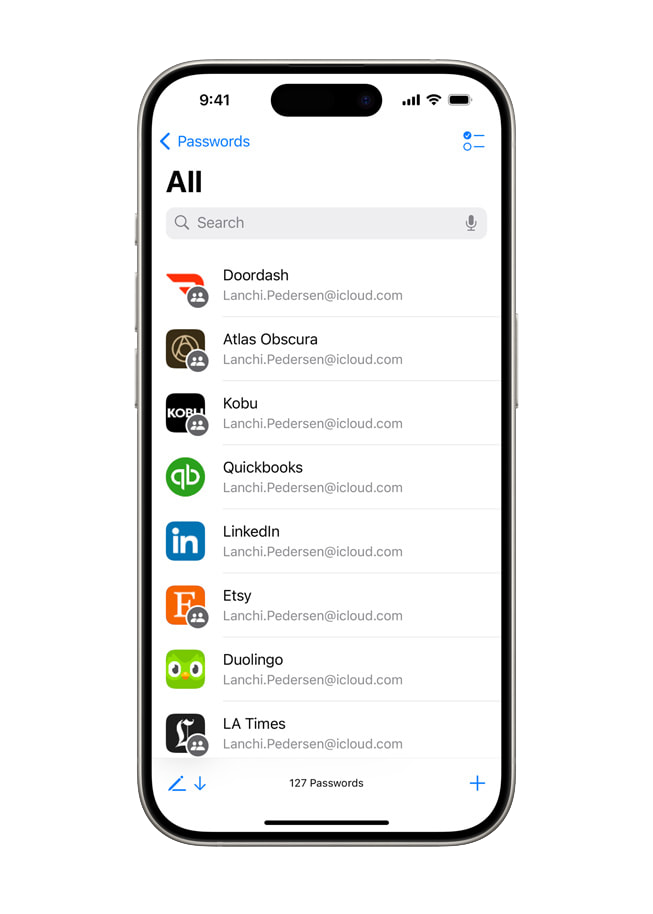
Apple introduced Keychain, 25 years ago. Building from this, they recently announced the new ‘Passwords App’ in their IOS-18 update. It’s designed to make it easy for users to access their passwords, passkeys, Wi-Fi details and verification codes sent via text – highly trusted by their mobile users. The app also includes alerts regarding common weaknesses, such as passwords that are easily guessed or used multiple times and those that appear in known data leaks. Source: Apple News
How to adopt secure practices while managing multiple accounts?
One of the best practices in password recovery is offering multiple options for resetting passwords. Providing alternative methods, such as email, SMS validation, or security questions, can cater to different user preferences and situations. Allowing users to choose the most convenient option for them can streamline the process and improve user satisfaction. Today, the industry relies on two-factor authentication, and most of the time it involves the privacy and security of your phone number and the device.
Another important aspect is enabling users to proactively manage their passwords. Browsers and apps offering password managers, and sites that use password strength meters, or reminders can all help users create strong passwords and reduce the likelihood of forgetting them. Educating users on password security and best practices can empower them to take control of their accounts and information.
Regularly reviewing and optimizing the password recovery process is essential to address any pain points or usability issues. Conducting user testing, monitoring feedback, and collecting user behaviors can provide invaluable insights to improving a secure identity match and ensuring a smooth reconnection to their accounts.
The Learning Phase
Amazon has made it easy for customers to purchase products with one click... but recognizing you with one click? Connecting you safely with all of the information stored about you in an instant is also a key part to their success.
Matthew Mondzelewski
- Alexa Voice Assistant: Alexa-enabled devices capture voice interactions inside users’ homes.
- E-Commerce Marketplace: Amazon tracks user behavior on its online store.
- Kindle E-Readers: Data is collected from Kindle usage.
- Audible Audiobooks: Listening habits contribute to personalized recommendations.
- Video and Music Platforms: User preferences and viewing history.
- Ring Security Cameras: Capture visitor activity.
- Home-Security Cameras and Fitness Trackers: Provide additional insights.
They can look at many different data points within the device, everything that the device is making publicly available, so things like pressure on the screen when you're typing, how you swipe, and different angles of how you hold your phone. Do you appear to be right-handed or left-handed?